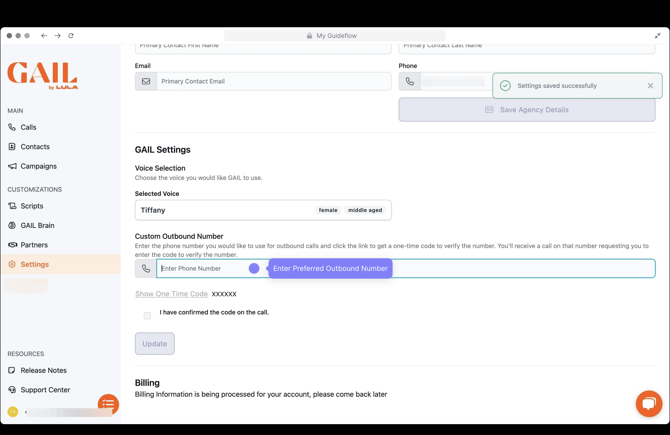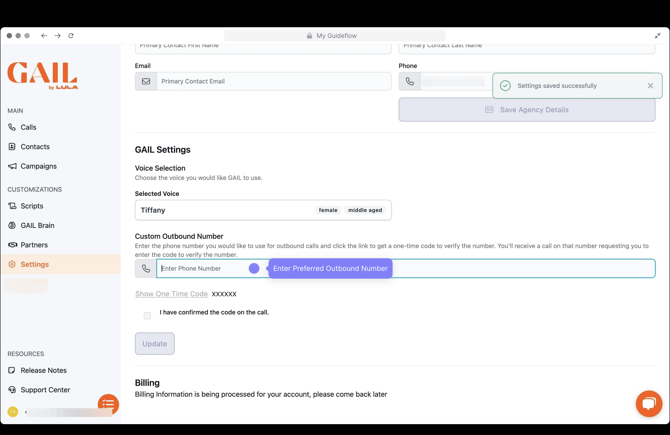Call Masking
How to setup Call Masking
Customizable Phone Numbers for Outbound Calls
We understand the significance of maintaining consistency and professionalism in your communications, which is why we're thrilled to announce the launch of customizable phone numbers for outbound calls, such as Campaigns. With this feature, you now have the flexibility to "mask" outgoing GAIL calls, ensuring that your agency phone number is displayed when reaching out to your clients or prospects. This not only adds a layer of credibility to your interactions but also helps streamline your communication process.
How to Customize the Phone Number
1) Navigate to the 'Settings' tab on your menu bar.
2) Then scroll down and enter your preferred outbound number.
3) Once you've entered the phone number, click on 'Show One Time Code.' This will show the hidden code and trigger a phone call to your preferred number.
4) Confirm the code on the call
5) Update/Save the changes you've made