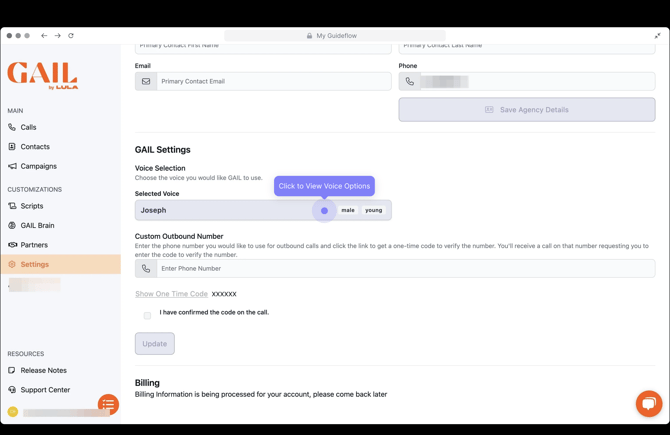Changing GAIL's Voice
Choosing a new voice for GAIL
We understand the importance of personalization, especially when it comes to communication. That's why we're excited to introduce a new feature that allows you to select your preferred voice for GAIL interactions. Starting today, you'll have the ability to choose from a diverse range of voices, including 5 female and 5 male options.
How to Change GAIL's Voice
1) Navigate to the 'Settings' tab on your menu bar
2) Scroll down and click on the 'Selected Voice' drop-down menu
3) Click on the audio icons to listen to what each voice sounds like
4) Select your preferred GAIL voice
5) Update/Save the changes you've made